
One of the problems I have encountered when switching my Armattan Marmotte drone to using the Walksnail Avatar V1 HD system is that the GPS doesn’t work reliably. Here are the ways I tried to solve it, and the way that worked best for me.
Update April 2023: The new V2 Walksnail Avatar system does not suffer this problem
The Symptoms
In the field, my drone powers up with a battery and despite waiting several minutes, fails to acquire GPS lock. Another scenario is a lock after a very lengthy period, and loss of lock after a short period of flying. However, when connecting the drone to Betaflight with a USB cable, the GPS unit locks fine, presenting an accurate position in the Betaflight GPS tab. both a cheap GPS unit (TBS M8-2 GPS) and more expensive unit (iFlight M8Q-5883-GPS V2.0) work fine. Not so great for rescue mode.
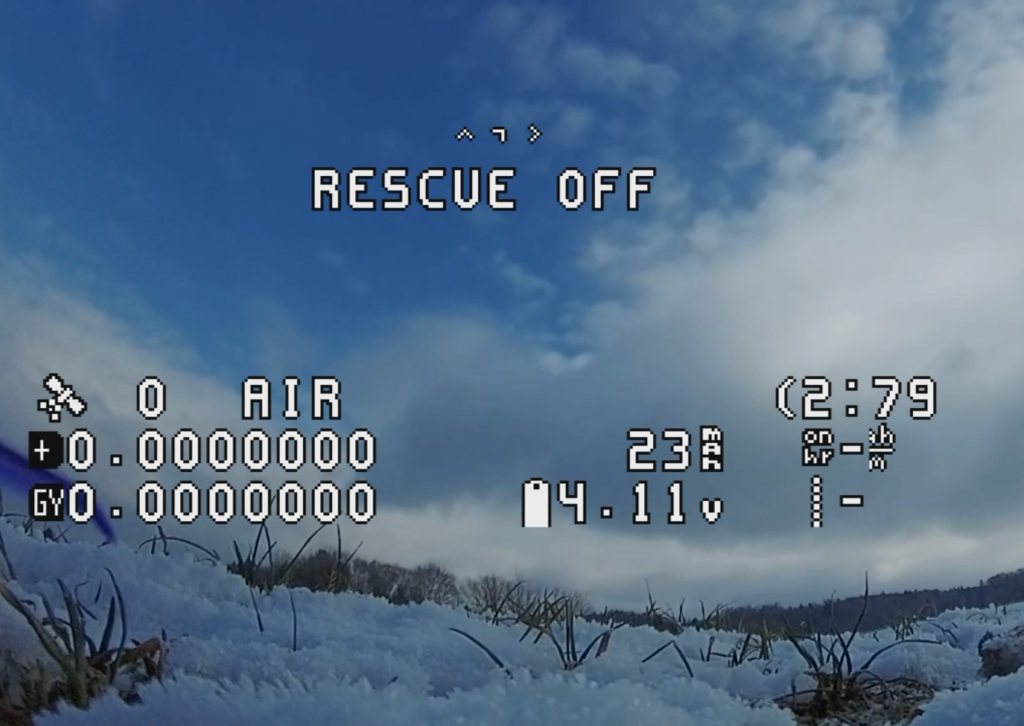
The Problem
Some folks have discovered that the issue is a frequency-noisy Walksnail VTX, drowning out the GPS unit from picking up a signal. Exacerbating the problem for me is my small-framed Armattan Marmotte. My two VTX antennas are closer to the frame and GPS than when I operated with an analog VTX, despite the same positioning in the frame of the VTX.
First Attempt – Upgrade the GPS Unit
I switched from the TBS M8-2 GPS unit to one that boasts better quality components and filtering – the iFlight M8Q-5883-GPS V2.0. It certainly locks faster via the USB connection, but in its own right, doesn’t seem to help.
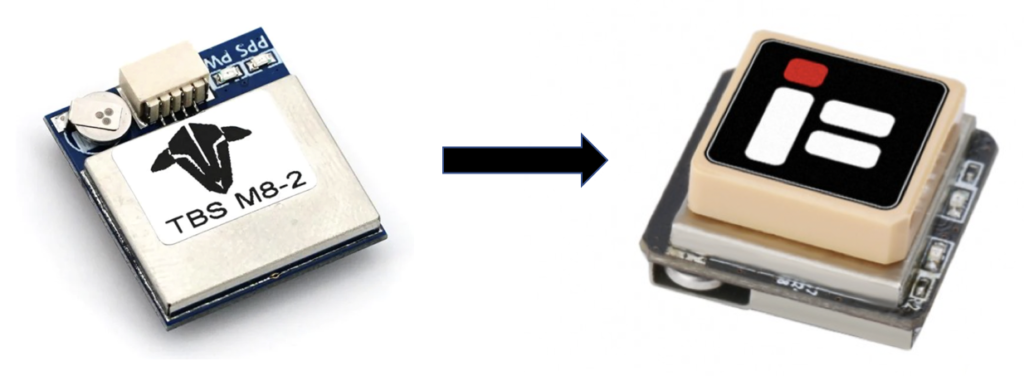
Second Attempt – Power the GPS voltage through a Vifly GPS-Mate
My theory was I could power the GPS and lock satellites prior to turning on the drone, and once switched on, the lock would prevail. I spent a day creating a 3D mount to hold the Vifly GPS-Mate and GPS, then wiring it up. No – that didn’t help me. In fact, I found the Vifly GPS-Mate not very reliable, working only a few times and giving up the ghost – seems the battery in it isn’t so great.

Third Attempt – Move the GPS unit
The combination of the VTX, the antennas and the GPS close proximity greatly exacerbates the issue. My GPS unit was on the tail of the drone. I moved it from the tail to above the battery. To be honest, this is a pain, as one has to mount it on a battery strap and every time one takes off a battery, one has to be careful. However, this works for me:
- Move the GPS further away from the noise – above the battery worked for me
- Use a better quality GPS unit like the iFlight M8Q-5883
- Initial lock can take about a minute on a cloudy day, second battery also immediate with the iFlight M8Q-5883
It seems that the density of the battery block shields the GPS sufficiently to enable it to pick up satellite signals. One could also try mounting it atop a GoPro, or at the front of the drone. Here’s a link to my GPS Battery Strap Holder for the iFlight M8Q-5883 3D model on Thingyverse.


Alternatives
I haven’t tried these, but others have tried the following additional ideas:
- Grounding the VTX heatsinks to the carbon fibre chassis of the drone, to reduce the noise the VTX makes. This is the recommended Walksnail advice, although others have indicated this doesn’t work on its own
- Shielding the GPS cable with copper when routing the GPS cable. TBH, I’m not quite sure why this would work, given the GPS unit has difficulty locking, not the communication between GPS and FC.
- Update April 2023: Purchase the new HD v2 Avatar unit – my drones with V2 exhibit no problems with GPS locking