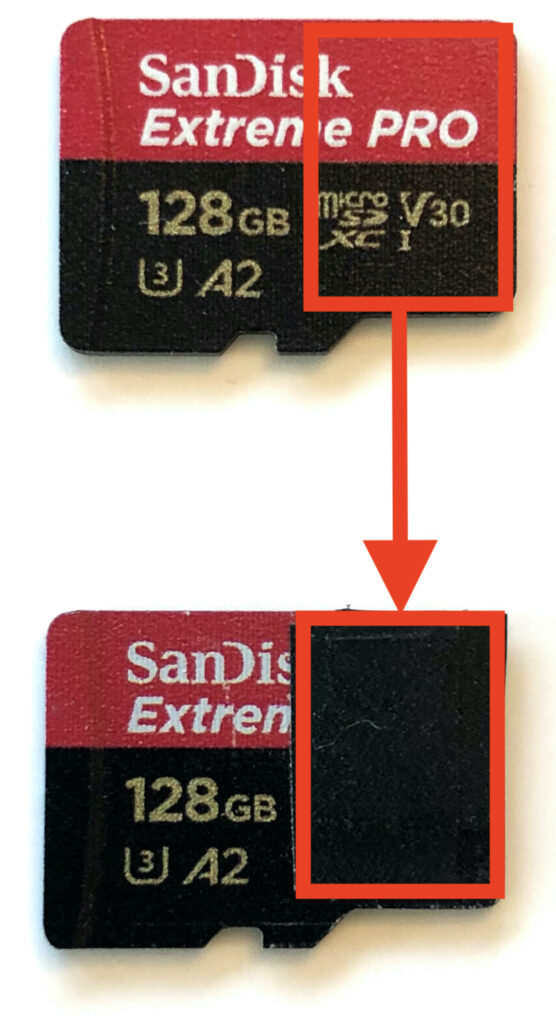I had an extremely annoying problem on my first flights using a Runcam Split S4. A sharp turn would result in a “card error” or “wrote error”, and the onboard HD video footage stops recording. The problem lies in the SD enclosure for the SD memory card. The design of the housing results in some SD cards (e.g. Sandisk) losing contact with the pins in the housing.
Step 1 – Ensure the spring clip is tight
There is a spring clip holding the SD card in place. Ensure this is properly touching the SD card when the card is in place. Remove the SD card, and use a small screwdriver to gently push the metal part in a little. The SD card, when inserted should click and hold secure. The arrow on the diagram below shows the metal part.
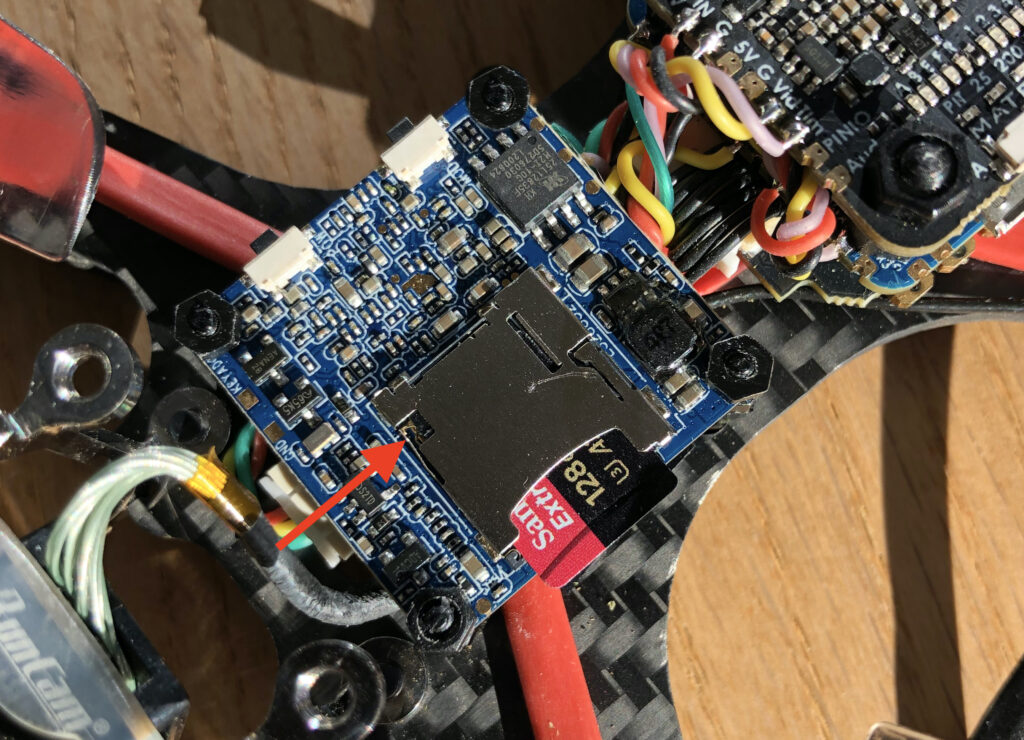
Step 2 – Increase thickness of SD card
This fix made the most difference for the Sandisk SD card that I use. Use two layers of insulating tape at the contact-end of the SD card. The extra thickness keeps the card in place.